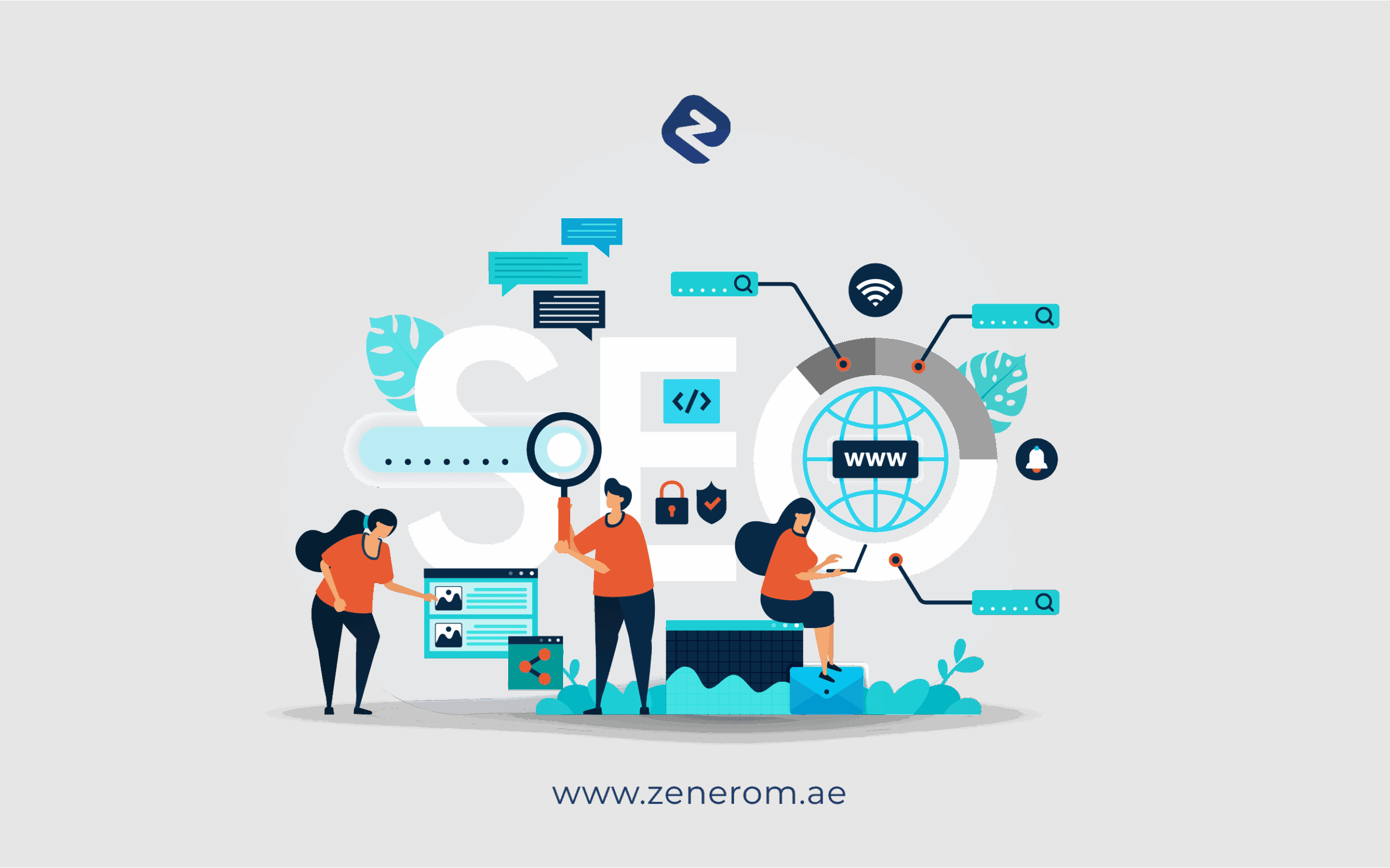What is a web index?
An index is simply a list of information in its most basic form. The alphabetical indexes found at the end of books are just one example of how indexes were used long before the Internet. In other words, a web index is a collection of online data.
In these databases, search engines keep billions of pages of data. When you use a search engine, you’re not looking through the entirety of the Internet.
Although Google’s indexation method is incredibly efficient, it could be more flawless.
Indexation isn’t something you should leave to chance, especially given that it’s impossible to achieve your marketing objectives if your pages aren’t indexed.
Fortunately, there are numerous actions you can do to assist Google in accurately and swiftly indexing your sites. You can grab more information by visiting .
How does Google's index function?
There is a unique index for each search engine. But since The most used search engine worldwide is Google and where most marketers concentrate their SEO strategies, we’ll be focusing on theirs.
The number of pages in its index is currently unknown, but it claims its search algorithm sifts through “hundreds of billions” of carriers to deliver valuable and pertinent results.
How Google Indexes the Web: Crawling and Indexing Explained
The initial step in this procedure is called “Crawling”, which refers to the use of an automated tool called a “Googlebot” that crawls the internet in search of sites to be crawled. It does this by following links from each page to the next one. If it locates a new site or finds a site has been updated, it will then begin reading the content of that site.
The second stage of the process is called “Indexing”. Once the crawling has completed and the content of a page has been processed by Google (text, photos, video, etc.), the information is put into a database called a Google Index. At this point, the page is said to be “Indexed” and is eligible to show up in Search Engine Results.
When a Website is brand new and there are no Inbound Links leading to it, Google does not yet know about the Website, therefore there is no way for Google to identify the Website through the Crawling Process. Your task is to provide information that gives Google an opportunity to understand and find you!
Simple steps which helps to speed up the inedxing of your blogs.
1. Know How Search Engines Operate
“Google and other search engines rely on spiders, which are little computer codes that each search engine sends out to browse the Internet. It is the spider’s responsibility to search the web for fresh content, such as a new page on an existing website, an update to a current webpage, or a brand new website or blog, and determine its subject matter.
Because of past crawl sessions, the spider begins with pages that have already been indexed, and then sitemap information is added (more on that in a little bit). The spider then adds the pages linked to its list of pages to crawl by locating and using links on the pages it is currently crawling.
If you just released a new Digital Marketing Agency in Dubai online, you should first investigate if Google has already found your website. The easiest approach to verify this is by using a Google site:domain.com search.
If Google has crawled and is aware of your website, you will see a list of results in the Google search result. If you don’t see any results, it means that Google has not yet discovered your website.”
2. Create & Submit a Sitemap
A sitemap (sitemap.xml) is a blueprint of your website that lists all the important pages you want Google to know about. It’s the single most effective tool for guiding crawlers.
How to Create One: Most CMS platforms like WordPress (via Yoast SEO, Rank Math, etc.) generate one automatically. You can find it at
yourdomain.com/sitemap.xml.How to Submit It: Do not just “Submit a URL” in Search Console. Instead, go to Google Search Console > Sitemaps and submit the URL of your sitemap. This gives Google a complete list of your pages at once.
3. Create a blog
Simple: blogs are devoted SEO machines. Compared to static pages, blog content is indexed and crawled more quickly. Additionally, blogs attract more visitors. According to HubSpot, companies that blog frequently attract 55% more visitors to their websites than those that don’t.
Additionally, blogging is effective for all business models, including B2C and e-commerce sites, and every industry and niche. For instance, 61% of online shoppers have made a purchase based on a blog’s recommendation. Be bold and commit to a blog.
It does indeed call for consistent effort. You do need to regularly write excellent, in depth blog posts (or outsource them). But the benefits are worthwhile. Blogging can be straightforward if you have an e-commerce website.
4. Employ Robots.txt
You undoubtedly already know that duplicate content can hurt an SEO strategy. To tell search engines to disregard one of them, you might utilize your robots.txt file as a solution. To find out if your new website contains a robots.txt file, you should check it first.
If your hosting provider does not use CPanel, you can also do this by clicking on your File Manager through CPanel (or a similar option). Using a basic text editor like Notepad, you can easily make one if it isn’t already there.
Bloggers using WordPress may easily optimize their robots.txt files by utilizing dependable plugins like Yoast’s SEO plugin. A robots.txt file has a fundamental structure. The user agent, which is just the name of the search engine bot, such as Googlebot or Bingbot, is typically named in the first line.
Asterisks (*) can be used as a wildcard to identify all bots. The next step is to give the search engines a series of Allow or Disallow commands specifying which areas of your domain you want them to crawl and index and which ones they should ignore.
5. Establish a Content Strategy
A written content plan can be simple to create. Adhere to a structure. What are your objectives? Set SMART goals and explain how you’ll track your success (i.e., metrics). Whom are you trying to reach? Customer personas or profiles are crucial for comprehending your audience and their needs. What types of material are you going to create? Where will it be published?
You want to ensure that you’re providing the content categories your target audience wants to view. Of course, your new site will house your material, but you might also want to connect with other websites or use tools like SlideShare, LinkedIn, and YouTube. How frequently will you release new content?
It is far preferable to create a single well written, Instead of publishing every day for a week, then nothing for a month, post a high quality article every week consistently and on time. How will you disseminate your material using the chosen systems? Systems are processes and routines that are repeated to complete a challenging activity.
They’ll make writing your material faster and more efficient, allowing you to keep to your timetable. Your financial situation will be enhanced by anything enabling you to publish material quickly without compromising quality. Mention the technological and blogging tools you plan to utilize and how they will integrate into your overall strategy.
Your site’s new pages will get indexed more rapidly after you have your content marketing strategy in writing. You’ll find it simpler to post excellent material regularly once you’ve done this.
6. Activate Google Analytics
Installing Google Analytics could gently remind Google that your website exists, which could help start the crawling and indexing process. After that, you may use Google Analytics for more sophisticated strategies like goal setting and conversion tracking.
7. Add a website's URL to search engines.
You can also go straight to the search engines and submit the URL of your website. You should be aware of this before continuing. URL submission to get a site indexed is a topic of debate. To submit the URL of your website to Google, log into your Google account and select Submit URL in Webmaster Tools.
After entering your URL and verifying that you are not a robot, press the “Submit Request” button. Click this link to submit your site to Bing and Yahoo simultaneously.
8. Make or update your social media profiles.
“It should be clear by now how beneficial social media marketing is to SEO, especially for businesses in Dubai. Social media profiles for your website give you yet another location to add links to your website or blog. The best places to add links are on Twitter profiles, Facebook pages, LinkedIn company pages, Pinterest profiles, YouTube channels, and particularly Google+ profiles or pages.
All of these are simple to create and can help with your Social Media Marketing in Dubai. If you don’t want to create new profiles on social networks for your new site or blog, you can also link to the new site on your existing profiles.”
9. Ensure Your Site is Technically Sound
A site that’s hard to crawl will be indexed slowly.
Check your
robots.txtFile: Ensure it’s not accidentally blocking Googlebot. A simpleUser-agent: * Disallow:means you’re blocking all crawlers! You typically wantUser-agent: * Disallow:to allow crawling.Mobile-Friendliness: Google uses mobile-first indexing. If your site isn’t mobile-friendly, it will hinder indexing.
Page Speed: A slow site can lead to a poor “crawl budget,” meaning Googlebot might give up before indexing all your pages.
10. Share the URL of Your New Website
You may quickly spread links to your new website or blog through your social status updates. Naturally, these links will be no followed, but they will still be considered for indexing alerts as at least Google and Bing are known to track social signals.
Choose an excellent, high quality screenshot or image from your new website if you use Pinterest. Add it to a new or existing board you make for your website., adding the URL and an optimized description (i.e., making sure you utilize the right keywords for your site). Get inventive if you’re on YouTube! Make a little screencast video introducing your website and outlining its advantages.
Add the URL after that to the video description. You can send an email blast to the complete list introducing your new site and including a link if you already have an email list from a different website relevant to the same niche as your new site. Remember to use email as a final step. Your email signature should now include your new site’s name and URL.
Conclusion: Indexing is the Foundation
Getting your new website indexed by Google is a non-negotiable first step in your online journey. By taking a proactive approach using Google Search Console, submitting a sitemap, building a logical site structure, and creating quality content you move from hoping Google finds you to actively ensuring it does.
This process sets the stage for everything that follows: ranking, traffic, and conversions. Don’t leave it to chance.
Ready to Ensure Your Dubai-Based Business is Found Online?
At Zenerom, a leading Digital Marketing Agency in Dubai, we don’t just build websites; we ensure they are visible. Our technical SEO experts specialize in launching new sites for maximum visibility from day one, handling everything from indexation to long-term growth strategies.
Contact us today for a free website audit and let’s make sure your new site gets the attention it deserves.