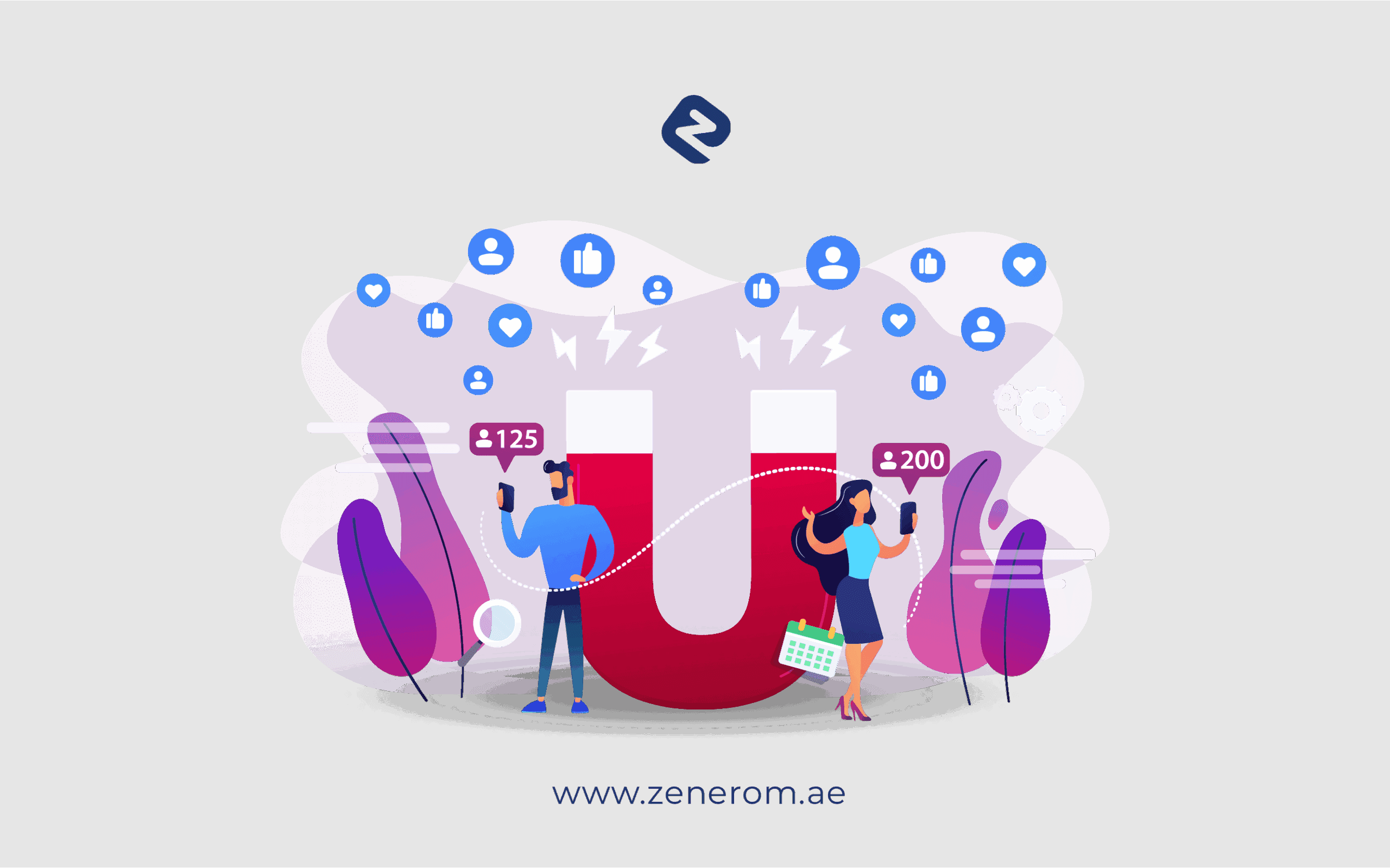Welcome to WordPress. This is your first post. Edit or delete it, then start writing!
The initial website investment alone is enough reason to secure your website from the start. Hacks, malware, backdoor attacks, and SEO spam are only a few of the lingering threats waiting to take advantage o0f your server, visitor data, and website infrastructure.
These security threats endanger future profits, customer trust, and the stability of your entire site. That’s why we made a list of the best WordPress security plugins to lock out all potential intruders.
Using these security plugins on a website is like getting insurance and installing an alarm system. This exciting new investment may require a hefty down payment, inspection fees, and mortgage. Would you not want to protect it to the best of its ability for such a high-value investment? That’s precisely what we’ll explore in this post!
WordPress Security Plugins 101
By default, WordPress core has some security measures in place. But it can constantly be improved with a reputable security plugin. Top WordPress security plugins deliver:
- Active security monitoring
- File scanning
- Malware scanning
- Blocklist monitoring
- Security hardening
- Post-hack actions
- Firewalls
- Brute force attack protection
- Notifications for when a security threat is detected
Some WordPress security plugins throw in even more futures, but the ones listed above are the standout ones.
Your #1 Priority: Secure Hosting
The security of your site is only as good as the foundation it’s running on. That’s why it’s important, before looking into the best WordPress security plugins, that you choose a WordPress hosting platform that has security measures already in place, such as Kinsta (which provides enterprise-level security enhancements for all users).
Many of these safeguards are done at the server level and can be far more effective without harming performance on your site. You don’t have to spend time fiddling with a bunch of security settings in plugins that you might not even understand.
Here are a few security features that Kinsta offers on all WordPress-managed hosting plans.
- Kinsta detects DDoS attacks, monitors uptime, and automatically bans IPs with more than six failed login attempts in a minute.
- Only encrypted SFTP and SSH connections (no FTP) are supported when accessing your WordPress sites directly (here’s the difference between FTP and SFTP).
- Hardware firewalls and additional active and passive security measures are in place to prevent access to your data.
- Our
open_basedirrestrictions also don’t allow PHP execution in standard directories prone to malicious scripts. - Kinsta uses Linux containers (LXC) on top of Google Cloud Platform (GCP), which provides complete isolation for each account and each separate WordPress site. This is a much more secure method than offered by competitors. GCP also employs data encryption at rest.
- Kinsta only runs supported versions of PHP. Unsupported PHP versions are dangerous because they no longer have security updates and are exposed to unpatched security vulnerabilities. Regular updates are your best bet.
- Kinsta provides backups for all sites on its servers, automatically creating two weeks of backups for site owners to restore if needed.
- Two-factor authentication adds another layer of security during the login process.
- All new Kinsta installations are required to generate a solid password to proceed.
- Nothing is ever 100% hack-proof, and that’s why Kinsta provides free hack fixes for all clients.
It’s important to note that many security plugins cause performance issues since they’re always running. That’s why Kinsta bans some (not all) security plugins. Kinsta also utilizes load balancers with Google Cloud Platform, which means in some cases, the IP blocking features of specific security plugins won’t work as intended.
If you’re a Kinsta client, we highly recommend utilizing a solution such as Cloudflare or Sucuri, along with Kinsta, especially if you need extra protection or help to decrease bot and/or proxy traffic. Sucuri is known for its ability to help quickly mitigate DDoS attacks. You can also configure the recommended firewall settings if using Cloudflare.
However, not every host will have as tight of security as Kinsta, and that’s when you can benefit from the best WordPress security plugins.